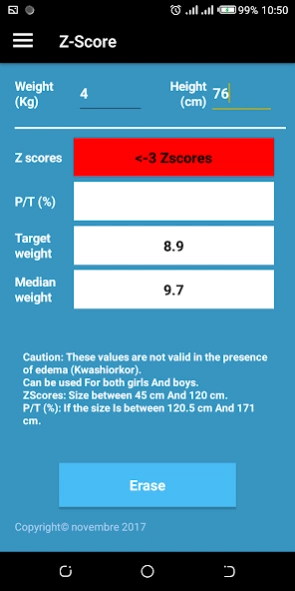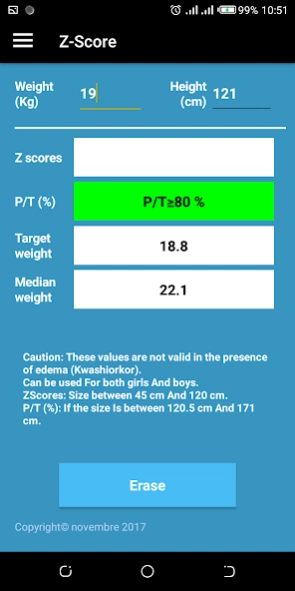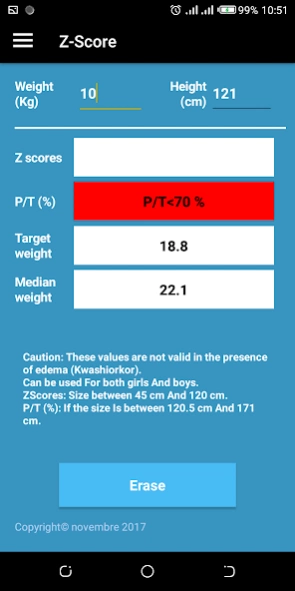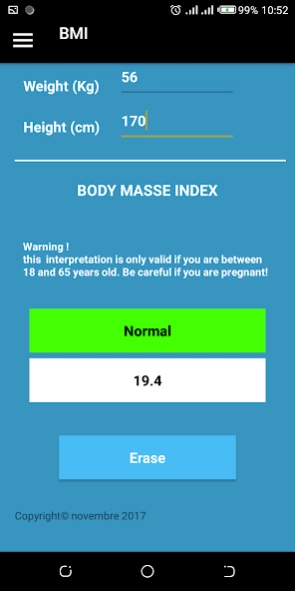Z-Table 12.0
Continue to app
Free Version
Publisher Description
Z-Table - Z-Table is an application for the rapid diagnosis of malnutrition.
Z-Table is an application for the rapid diagnosis of malnutrition.
It can be used everywhere and by all (community relays, health workers, mothers or babysitters who want to know the nutritional status of their children).
The application has two parts:
A first part aimed at screening for malnutrition;
A second part based on the calculation of the BMI.
1-The Z score:
It is based on the table z score (WHO 2006).
It is applicable to children and teenagers between 45 and 170 cm in size.
Its interpretation is easy and requires no knowledge of the Z score. You will find the three colors of the "Shakir" band used in the community screening:
-Red means severe malnutrition;
-the yellow moderate malnutrition;
-Green a satisfactory nutritional status (normal).
Here the only requirements are the rigorous weighing and measuring of the size.
2-The IMC part:
It allows the calculation of body mass index from weight and height. It works for any age !
The colors draw attention to the different levels of corpulence.
For further information contact diarrsool@gmail.com
We remain open to your criticism and suggestions for an improvement of this application.
Sincerely to you all!
About Z-Table
Z-Table is a free app for Android published in the Health & Nutrition list of apps, part of Home & Hobby.
The company that develops Z-Table is Dr Diarra Souleymane. The latest version released by its developer is 12.0.
To install Z-Table on your Android device, just click the green Continue To App button above to start the installation process. The app is listed on our website since 2024-01-06 and was downloaded 0 times. We have already checked if the download link is safe, however for your own protection we recommend that you scan the downloaded app with your antivirus. Your antivirus may detect the Z-Table as malware as malware if the download link to com.diarrsool.ztable is broken.
How to install Z-Table on your Android device:
- Click on the Continue To App button on our website. This will redirect you to Google Play.
- Once the Z-Table is shown in the Google Play listing of your Android device, you can start its download and installation. Tap on the Install button located below the search bar and to the right of the app icon.
- A pop-up window with the permissions required by Z-Table will be shown. Click on Accept to continue the process.
- Z-Table will be downloaded onto your device, displaying a progress. Once the download completes, the installation will start and you'll get a notification after the installation is finished.